Easily stay on top of your accounts with Account Alerts!
You’re busy, but you know it’s important to stay on top of your accounts. We’re here to make it easy to set up account alerts, make changes to them or remove them so that you can best manage your funds! (Who hasn’t set up an alert or notification somewhere, then struggled to figure out how to remove it? Not here!)
Take a few minutes to set up your alerts, and then be on your way without having to worry about checking your accounts often!
- Log into Online Banking
- Click “Create Alert” on the homepage
- Make your alert selections (there are lots of choices and they are very easy to change!)
- Click “Submit”
Once you create your alert(s), you can change them at any time! If you love alerts, you can also set up specific alerts for your credit and debit cards. For your credit card, click on your credit card account in online banking to go to EZCard, then select “alerts” from the menu in the upper righthand corner. For debit card specific alerts, go to the mobile app and select “my cards” then “alert preferences”.
We hope you enjoy the ease and convenience of our account alerts!