Get a Checking Account with Direct Deposit from FRBFCU®, and you’ll get to enjoy your paycheck a day earlier than usual.
To change your Direct Deposit, you can follow these instructions for Federal Reserve Employees & Federal Reserve Retirees.
Click here for visual Direct Deposit setup instructions for WorkDay.
Federal Reserve Employee Direct Deposit Instructions:
Federal Reserve Retiree Direct Deposit Instructions:
For Other Employers: Contact your Payroll Department for instructions. It should be just as easy as the steps listed above!
|
FRBFCU® will be closed on Monday, February 16th, for Presidents' Day. Online & mobile banking are available 24/7! |